We use TemplateFields when we wish to display ASP.Net controls in a GridView column. We display ASP.Net controls in a GridView column to provide additional functionality in the user interface. For example, by placing a DropDownList control in a GridView column, users will be able to select a list of options from within the Gridview control interface. Other examples of providing more functionality to the GridView interface are placing Checkboxes, Labels, Textboxes and Validation controls. A Template field supports many types of templates and a list of template types is given in the table below.
| TemplateType | Description |
|---|---|
| AlternatingItemTemplate | The contents of this template are displayed for every other row rendered by the GridView |
| EditItemTemplate | The contents of this template are displayed when a row is selected for editing |
| FooterTemplate | The contents of this template are displayed in the column footer |
| HeaderTemplate | The contents of this template are displayed in the column header |
| InsertTemplate | The contents of this template are displayed when a new data item is inserted |
| ItemTemplate | The contents of this template are displayed for every row rendered by the GridView |
We can create TemplateFields in the GridView control using <TemplateField> element.
Steps to create the <TemplateField> element in the GridView control
a. Declare the GridView and set the AutoGenerateColumns property to ‘false’.
b. Create a Template column using <asp:TemplateField> tag within the <Columns> element.
Create within the <asp:TemplateField> element to display value of field as text.
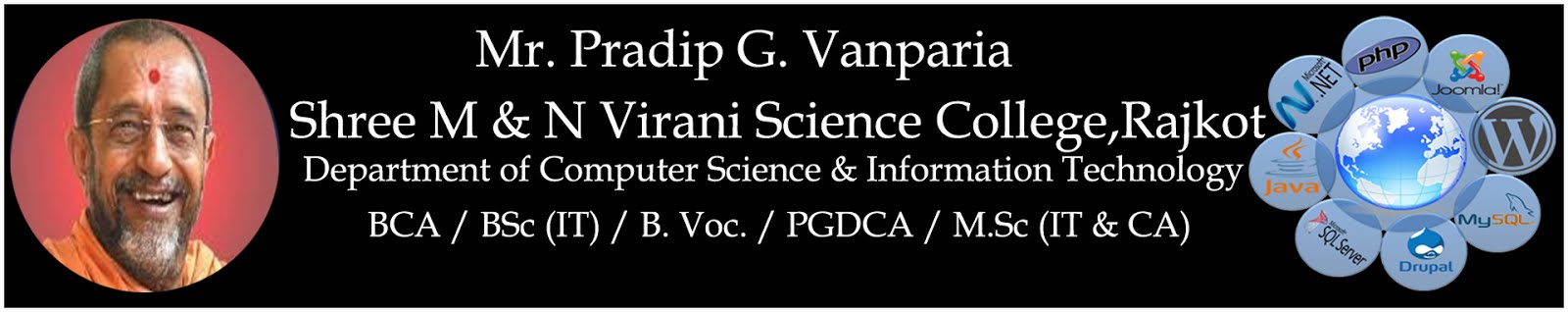

0 Comments: