<font face="Verdana", font size=2, font color="000000">
<FORM method=GET action="http://www.google.com/search">
<input type=hidden name=ie value=UTF-8>
<input type=hidden name=oe value=UTF-8>
<TABLE bgcolor="#FFFFFF"><tr><td>
<A HREF="http://www.google.com/">
<IMG SRC="http://www.google.com/logos/Logo_40wht.gif" border="0" ALT="Google"></A>
</td>
<td>
<INPUT TYPE=text name=q size=31 maxlength=255 value="">
<INPUT type=submit name=btnG VALUE="Google Search">
<font size=-1>
<input type=hidden name=domains value="iWebUnlimited.com"><br>
<input type=radio name=sitesearch value="">
The Web <input type=radio name=sitesearch value="http://www.iwebunlimited.com" checked> iWebUnlimited.com <br>
</font>
</td></tr></TABLE>
</FORM>
demo of Google Search Textbox in Your Website
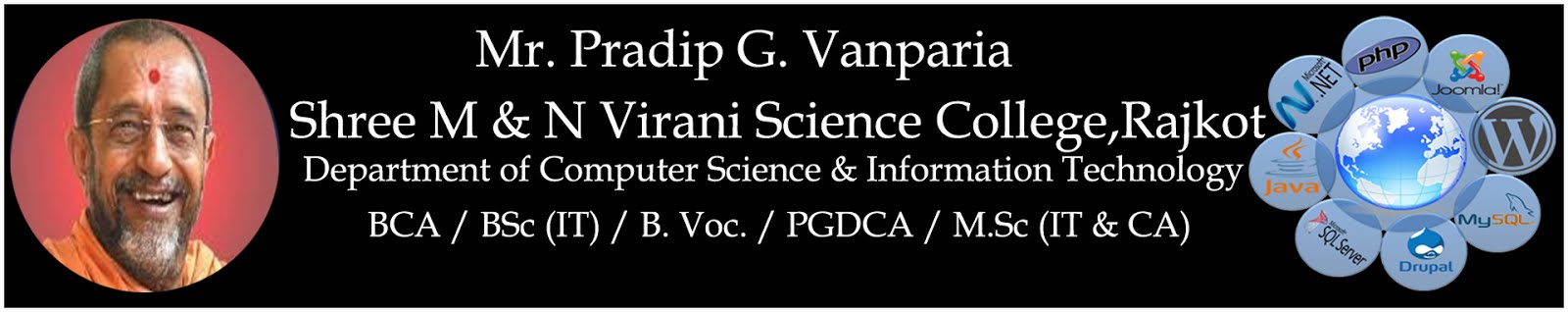

0 Comments: