1.Select your database from the list on the left.
2.Then Select On Export Tab and at the End Of Page Check on Save As file and Select the File type and Click on Go.
How to Import Database in Mysql.
1.Enter Database Name that you gave exported then click on create button.
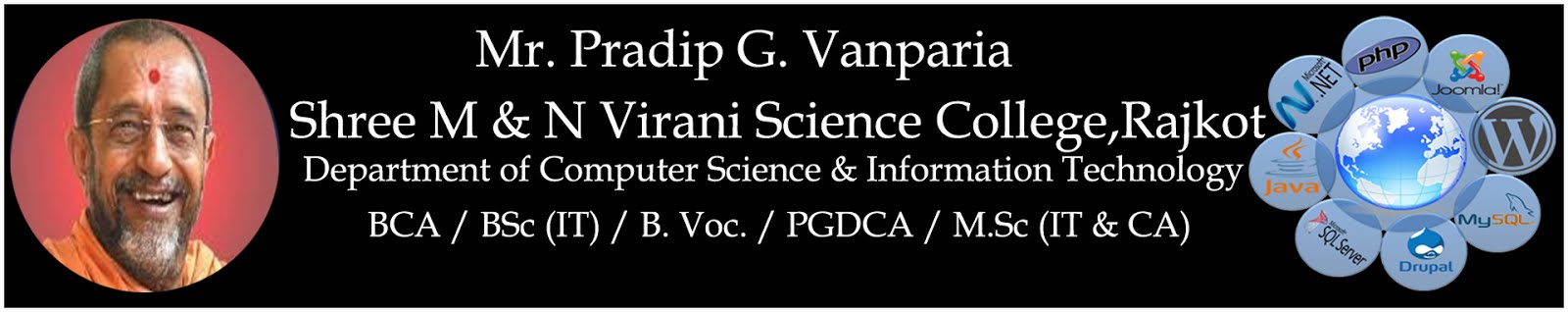






0 Comments: