Check & UnCheck Item Using CheckBoxList and Display It's Value in Asp.Net
-----------------------------
<form id="form1" runat="server">
<div>
<asp:CheckBoxList ID="CheckBoxList1" runat="server" AutoPostBack="True"
onselectedindexchanged="CheckBoxList1_SelectedIndexChanged">
<asp:ListItem>One</asp:ListItem>
<asp:ListItem>Two</asp:ListItem>
<asp:ListItem>Three</asp:ListItem>
</asp:CheckBoxList>
</div>
<asp:LinkButton ID="LinkButton1" runat="server" onclick="LinkButton1_Click">Checked All</asp:LinkButton>
<p>
<asp:LinkButton ID="LinkButton2" runat="server" onclick="LinkButton2_Click">UnCheck All</asp:LinkButton>
</p>
<asp:Label ID="Label1" runat="server" Text="Label"></asp:Label>
</form>
------------------------------
Default.aspx.cs
---------------
public partial class _Default : System.Web.UI.Page
{
protected void Page_Load(object sender, EventArgs e)
{
}
protected void LinkButton1_Click(object sender, EventArgs e)
{
Label1.Text = "";
foreach(ListItem li in CheckBoxList1.Items)
{
li.Selected = true;
Label1.Text +="<br>"+ li.Text;
}
}
protected void LinkButton2_Click(object sender, EventArgs e)
{
foreach (ListItem li in CheckBoxList1.Items)
{
li.Selected = false;
Label1.Text = "";
}
}
protected void CheckBoxList1_SelectedIndexChanged(object sender, EventArgs e)
{
string str = string.Empty;
Label1.Text = "";
foreach (ListItem li in CheckBoxList1.Items)
{
if(li.Selected)
{
str+="<br>"+ li.Text;
}
}
Label1.Text = str;
}
}
demo of Check & UnCheck Item Using CheckBoxList and Display It's Value in Asp.Net
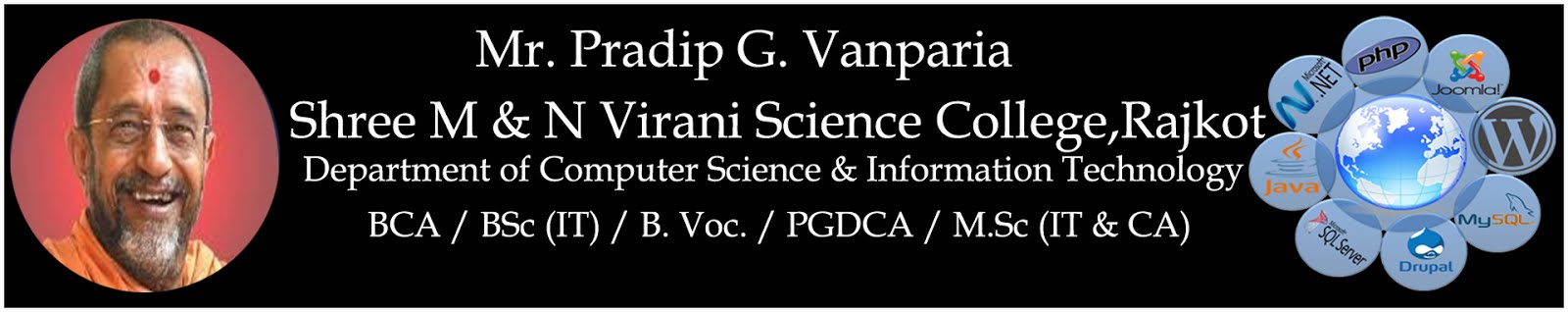
Really nice blog and good details of asp.net.
ReplyDeletewhat is m2m
really helpful for us and plz try to provide some video tuts :)
ReplyDelete