- CodeIgniter is a PHP MVC framework used for developing web application.
- CodeIgniter has a rich libraries for multi-purpose like connecting to the database,sending emails, uploading files, managing sessions, etc.
- CodeIgniter is open source.
CodeIgniter Feature
- Runs on PHP 4
- Light Weight
- Fast
- Uses M-V-C
- Clean URLs
- Packs a Punch
- Extensible
- Friendly Community of Users
- Thoroughly Documented
Why we should use it?
- Code igniter is a lightweight web application framework written in PHP
- That adopts the model-view- controller approach to development.
- Web Application frameworks provide basic building blocks needed by most application.
- Database connections.
- Business logic.
- Form handling.
- Feature Rich.
- Lightweight.
- Open Source.
- Easy to configure.
- Supports multiple database.
CodeIgniter Application Architecture
- As shown in the Flow chart, whenever a request comes to CodeIgniter, it will first go to index.php page.
- In the second step, Routing decides whether to pass the request to step 3 for Caching or to pass the request to step 4 for Security check.
- If the requested page is already in Caching, then Routing will sanction the request to step 3 and the response will go back to the user.
- In case the request page does not exist in the Caching, then Routing, will sanction the requested page to step 4 for Security checks.
- Before passing the request to Application Controller, the Security of the submitted data is checked. After the Security check is done, the Application Controller loads all the necessary Models, Libraries, Helpers, Plugins and Scripts and pass it onto View.
- The View will provide the page with available data and pass that on for Caching, to process this page quickly for future requests.
CodeIgniter Installation
- Step 1: Download the Codingniter: https://www.codeigniter.com/download
- Codeigniter version: CodeIgniter-3 (Current), CodeIgniter-4 (Future) and CodeIgniter 2 (Legacy).
- Step 2: Unzip the folder
- Step 3: Upload all the files and folders to your server.
- Step4: After following step 3, visit the URL of your server, e.g. http://localhost/your_folder_name
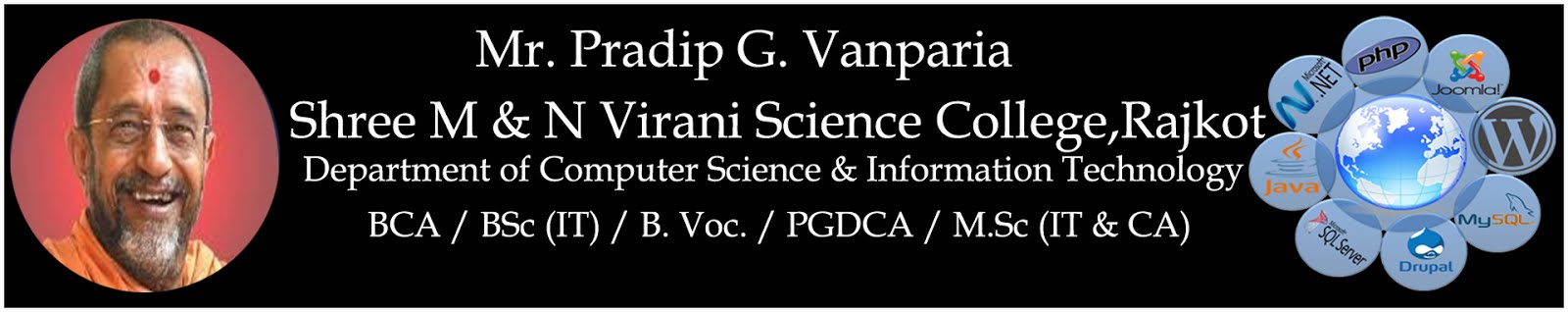



0 Comments: