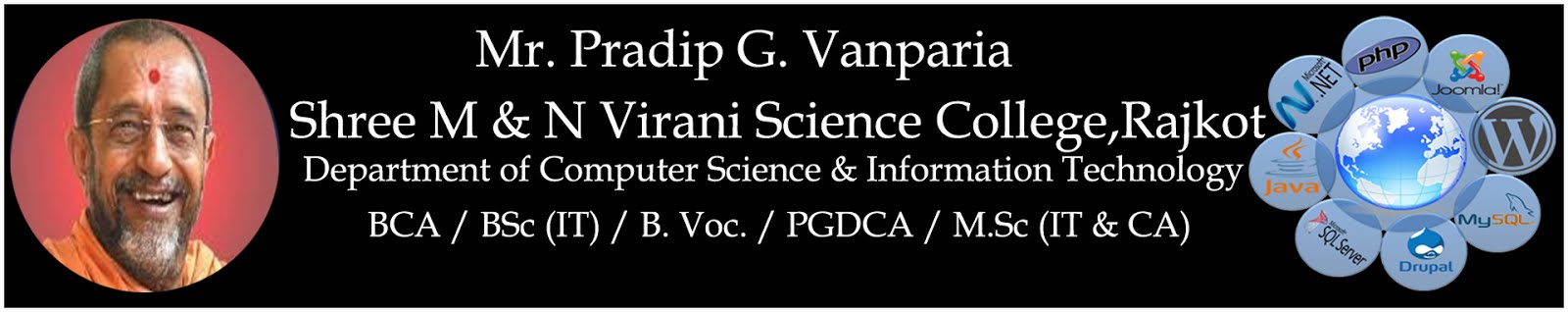Step By Step FileUpload Example in ASP.NET using C#
The FileUpload control is used to upload file to the server. The FileUpload
control has a TextBox and a Browse Button.
When you click on Browse button a popup window will open in which you can select
the file and click open. After that the path of this file will be shown in
TextBox. now click on upload button the file will be uploaded in existing
location.
Default.aspx
<body>
<form id="form1" runat="server">
<div>
<asp:FileUpload ID="FileUpload1" runat="server" />
<br />
<br />
<asp:Button ID="Button1" runat="server" onclick="Button1_Click" Text="Button" />
<br />
<br />
<asp:Label ID="Label1" runat="server" Text="Label"></asp:Label>
</div>
</form>
</body>
Default.aspx.cs
public partial class _Default : System.Web.UI.Page
{
protected void Page_Load(object sender, EventArgs e)
{
}
protected void Button1_Click(object sender, EventArgs e)
{
if (FileUpload1.HasFile)
{
FileUpload1.SaveAs(@"D:\fileupload_aspnet\img\" + FileUpload1.FileName);
Label1.Text = "File Uploaded:" + FileUpload1.FileName;
}
else
{
Label1.Text = "File Not Upload";
}
}
}
Step By Step FileUpload Example in ASP.NET using C# in Database
Default.aspx
<%@ Page Language="C#" AutoEventWireup="true" CodeFile="Default.aspx.cs" Inherits="_Default" %>
<!DOCTYPE html PUBLIC "-//W3C//DTD XHTML 1.0 Transitional//EN" "http://www.w3.org/TR/xhtml1/DTD/xhtml1-transitional.dtd">
<html xmlns="http://www.w3.org/1999/xhtml">
<head runat="server">
<title>Untitled Page</title>
<style type="text/css">
.style1
{
width: 100%;
}
.style2
{
width: 347px;
}
</style>
</head>
<body>
<form id="form1" runat="server">
<div>
<table class="style1">
<tr>
<td class="style2">
Name</td>
<td>
<asp:TextBox ID="TextBox1" runat="server"></asp:TextBox>
<asp:RequiredFieldValidator ID="RequiredFieldValidator1" runat="server"
ControlToValidate="TextBox1" ErrorMessage="name sharkhu nakho bhai..."></asp:RequiredFieldValidator>
</td>
</tr>
<tr>
<td class="style2">
Pincode</td>
<td>
<asp:TextBox ID="TextBox2" runat="server"></asp:TextBox>
<asp:RequiredFieldValidator ID="RequiredFieldValidator2" runat="server"
ControlToValidate="TextBox2" ErrorMessage="RequiredFieldValidator"></asp:RequiredFieldValidator>
</td>
</tr>
<tr>
<td class="style2">
Image</td>
<td>
<asp:FileUpload ID="FileUpload1" runat="server" />
</td>
</tr>
<tr>
<td class="style2">
</td>
<td>
<asp:Button ID="Button1" runat="server" onclick="Button1_Click" Text="Submit" />
</td>
</tr>
</table>
</div>
</form>
</body>
</html>
Default.aspx.cs
string filename = Path.GetFileName(FileUpload1.FileName);
FileUpload1.SaveAs(Server.MapPath("image/") + filename);
SqlCommand cmd = new SqlCommand("insert into registration (name,pincode,image) values('" + TextBox1.Text + "'," + TextBox2.Text + ",'" + filename + "')", con);
cmd.ExecuteNonQuery();
TextBox1.Text = "";
TextBox2.Text = "";