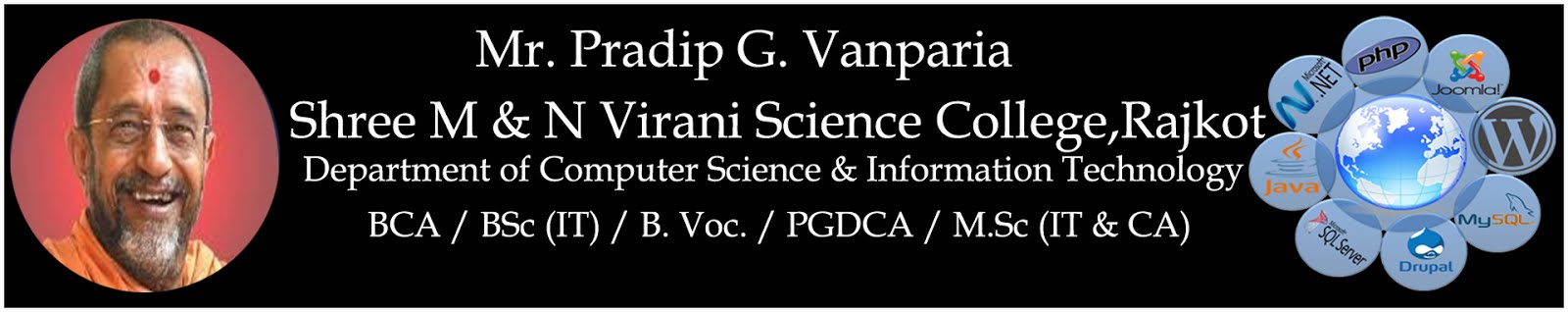AdRotator Example in ASP.NET using C#
Default.aspx Page
------------------->
<%@ Page Language="C#" AutoEventWireup="true" CodeFile="Default.aspx.cs" Inherits="_Default" %>
<!DOCTYPE html PUBLIC "-//W3C//DTD XHTML 1.0 Transitional//EN" "http://www.w3.org/TR/xhtml1/DTD/xhtml1-transitional.dtd">
<html xmlns="http://www.w3.org/1999/xhtml">
<head runat="server">
<title></title>
</head>
<body>
<form id="form1" runat="server">
<div>
<asp:AdRotator ID="AdRotator1" Height="300px" Width="500px" runat="server" AdvertisementFile="~/XMLFile.xml" />
</div>
</form>
</body>
</html>
XmlFile.xml file
------------------->
<?xml version="1.0" encoding="utf-8" ?>
<Advertisements>
<Ad>
<ImageUrl>img/1.jpg</ImageUrl>
<NavigateUrl>http://vsc-project.blogspot.com/</NavigateUrl>
<AlternateText>Virani Science College Rajkot </AlternateText>
</Ad>
<Ad>
<ImageUrl>img/2.jpg</ImageUrl>
<NavigateUrl>http://vsc-project.blogspot.com/</NavigateUrl>
<AlternateText>Virani Science College Rajkot </AlternateText>
</Ad>
<Ad>
<ImageUrl>img/3.jpg</ImageUrl>
<NavigateUrl>http://vsc-project.blogspot.com/</NavigateUrl>
<AlternateText>Virani Science College Rajkot </AlternateText>
</Ad>
<Ad>
<ImageUrl>img/4.jpg</ImageUrl>
<NavigateUrl>http://vsc-project.blogspot.com/</NavigateUrl>
<AlternateText>Virani Science College Rajkot </AlternateText>
</Ad>
</Advertisements>
demo of AdRotator Example in ASP.NET using C#